Bypass CORS Errors When Testing APIs Locally
Anyone who has worked with a RESTful API using JavaScript knows that testing can be a complete pain if the API owner hasn’t enabled CORS on their server. So what is CORS? According to Wikipedia, it is the following:
Cross-origin resource sharing (CORS) is a mechanism that allows many resources (e.g., fonts, JavaScript, etc.) on a web page to be requested from another domain outside the domain the resource originated from.
Often API owners will leave CORS disabled even though their API is open to the public. In my opinion it doesn’t feel public if the API owner is not allowing requests from all angles.
Here are a few tricks I’ve picked up in regards to bypassing the awful CORS errors you receive in your browser when testing.
Note that there could still be scenarios where these tricks fail to work. These tricks should help regardless.
Altering the security of your web browser
I’d start by fiddling with your web browser to resolve this issue. It is the easiest and quickest in my opinion.
Google Chrome & Chromium
Chrome has a wonderful command line argument to disable web security. To start Chrome with web security disabled, run the following command:
/Applications/Google\ Chrome.app/Contents/MacOS/Google\ Chrome --disable-web-security
If you’re using Windows, navigate to the path of your installation via a command prompt and run the following:
Chrome.exe --disable-web-security
Mozilla Firefox
It is often debatable if this actually works, but it worked for me. Open your Firefox web browser and type about:config into the URL bar. Agree to the statement about risk and do a search for:
security.fileuri.strict_origin_policy
This setting should be changed to false.
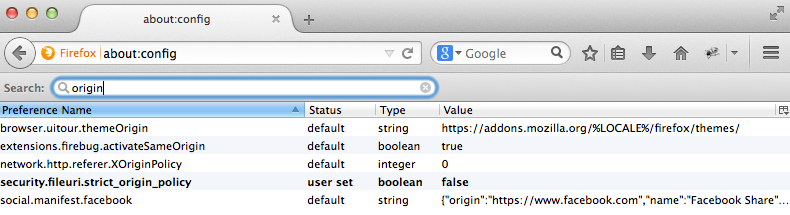
Safari
I personally use Safari for my API testing. Not sure why, but I’m not complaining. Start by enabling the Develop menu from Preferences -> Advanced. When this is done you may need to restart Safari. In the Develop menu make sure that Disable Local File Restrictions is checked. That is all there is too it.
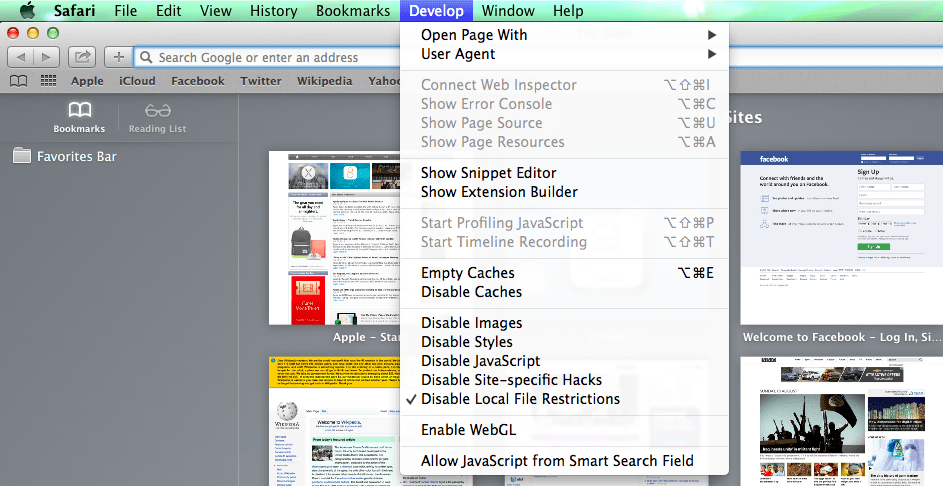
Start up a small server
There could be a scenario where your requests are still giving you a hard time. Maybe the browsers don’t like making requests from file:/// or maybe there is another reason.
If you’ve got Python installed (most Mac and Linux users do), you can start a quick local web server for testing. Using the command prompt, navigate to the directory that has your HTML files and run the following command:
python -m SimpleHTTPServer
Your files should now be accessible from http://localhost:8000/ and may have a good chance of working when file:/// does not.
Ask the server owner politely to add CORS support
It doesn’t take much effort to enable cross origin resource sharing on a server. As mentioned on enable-cors.org, the owner only needs to add Access-Control-Allow-Origin: * to the response header. There are even instructions on how to do this in various programming languages, all of which are not too difficult and make a world of difference to developers experiencing these errors.

